I Updated My 2015 15" MacBook Pro to macOS Sonoma — One Month Review
I never thought my beautiful 8-year-old electronic buddy would ever see the light of a new macOS update after Apple officially dropped support for it a year ago. My Mac was stuck on macOS Monterey and while it did receive security updates, I felt left out every time I saw the new cosmetic changes & functional features in the newer macOS versions.
And so, after being a good-loyal Apple user for a year and sticking to official macOS updates, I decided to… THINK DIFFERENT.
It’s more fun to be a pirate than to join the navy.-Steve Jobs (Co-Founder of Apple Inc.)
📬 Overview
Before we proceed, let me tell you — this is no black magic! You can do it on your unsupported Macs too. This is the magic of Open Core Legacy Patcher or OCLP.

The macOS Sonoma update for OCLP came just a few days after Apple officially released it for the supported Macs and while it is a bit unsafe to jump on the first release, I did it nonetheless.
I was skeptical before if it would work well. I spent a year debating about this in my head and completely missed out on the OCLP Ventura update. My Mac doesn’t have top-of-the-line specs but here they are:
💻 Mid-2015 15" MacBook Pro
Processor: 2.2 GHz Quad-Core Intel Core i7
Graphics: Intel Iris Pro 1536 MB
Storage: 256 GB SSD
Memory: 16 GB 1600 MHz DDR3
The procedure to install Open-Core was complex but following the guide made it quite simple. While the OCLP developers usually advise reading through their documentation and following the steps mentioned there, I followed Mr.Macintosh’s YouTube Walkthrough Guide for updating my MacBook Pro.
SPOILER ALERT: It took 12 HOURS! (Including the Time Machine Backup Restore and iCloud Sync)
But you are not here for that, are you? We are here to talk about the performance, features, and bugs that I noticed after updating, and how it compares to the Monterey update. So let’s get started:
⚡️ Performance
Well, performance is both subjective and objective. So in objective, I will leave you with the benchmarks I collected from Geekbench 5, Geekbench 6, and Cinebench R23, In subjective, I will tell you what I felt about the performance.
✔️Objective
So back when I did the Geekbench Test on Monterey, I used Geekbench 5 so that is why I used GB5 again for Sonoma too so that we could set up a fair baseline.
PS: I have set my MacBook Pro on macOS Monterey as the baseline (100%).

Honestly, that doesn’t look bad at all for an eight-year-old machine. GB5 seems to be considering anything below 98.0% to be negative hence the red highlight for the multi-core score however 97.7% is not bad at all. On Sonoma, I got 826 for Single-Core and 3325 for Multi-Core.
Under Single Core, here is where it did better than Monterey:
Image Compression, SQL-Lite, Clang, Camera, Rigid-Body Physics, Face-Detection, HDR, Structure from Motion, Machine Learning
Under Multi-core, here is where it did better than Monterey:
AES-XTS, Text Compression, Navigation, Clang
These improvements were in the range of 0%–2% better while the deteriorations were worse by about the same range. However, 9/21 tests under Single-core had better results while only 4/21 tests in Multi-core did better. This gives you some insight into the performance of Sonoma compared to Monterey.
I also have GeekBench 6 scores but only for macOS Sonoma. So, I will just leave you with the scores without making any comparisons.
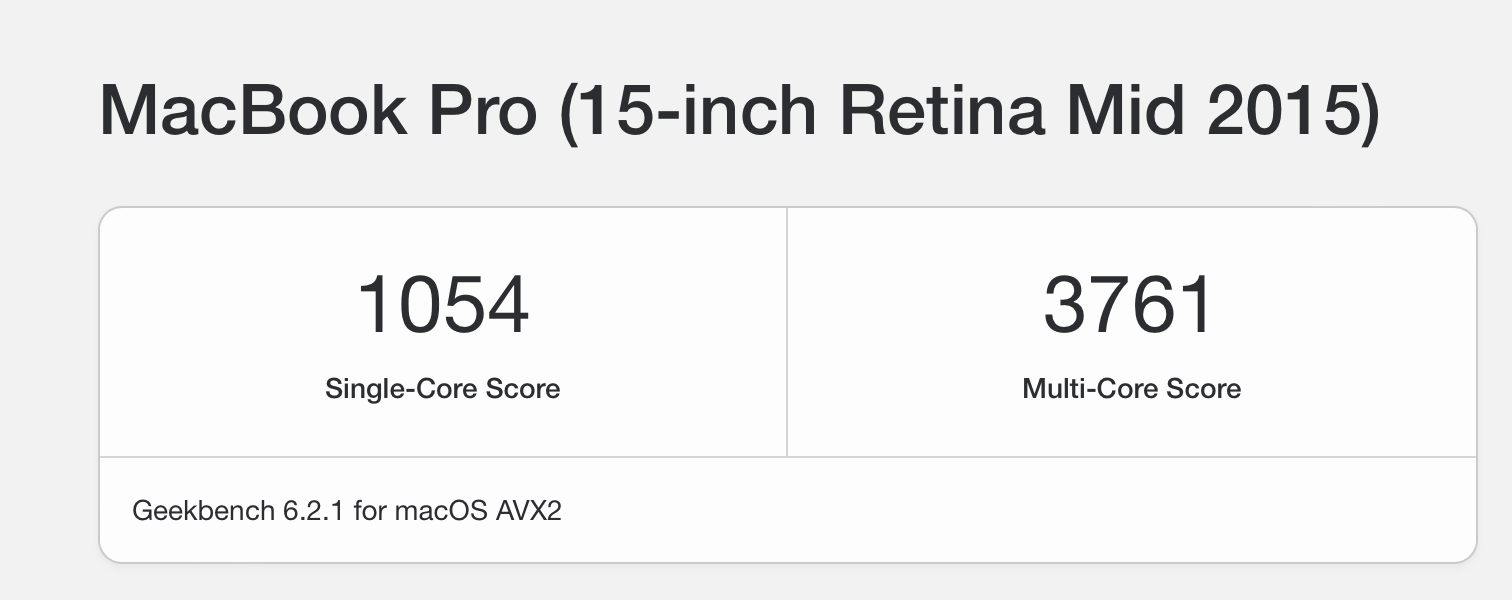
GeekBeench 6
Single-Core: 1054
Multi-Core: 3761
For the Cinbench R23 score, the benchmarks were like:
macOS Monterey
Single-Core: 693
Multi-Core: 3033
macOS Sonoma
Single-Core: 617
Multi-Core: 2050
Yup, those are the benchmarks just as they are. They do seem to have reduced as is expected from newer software updates (especially the multi-core score).
🧑💻 Subjective
Now, this is where I get a say. Or maybe, all the say.
Initially, just a few hours into the update I had the login-in screen go in what-seemed-like-an-enternity-but-was-5-minute-long boot before it allowed me to type the password (The Mac didn’t get TouchID until 2016). I have no idea why that occurred but that seemed to go away after a few hours and now there are no login-screen boots.
I never had any issues with Bluetooth or WiFi connectivity as some users complained earlier. There are no issues with AirDrop-ing files to and from the Mac. Also, I have noticed that Time Machine Backups have taken longer than usual since the update.

Apart from that, when I talk of performance without keeping in mind the benchmarks from earlier, I feel my Mac has become more… fluid. More responsive. I cannot say that this is the case all around the system because opening System Settings still takes a good four seconds for the window to appear. This four-second load happens for all closed apps so you will feel it for System Settings and while launching apps. For other apps like Finder and those that already have an open instance, it should be fine.
I also cannot side-rule the fact that the fans seem to go crazy anytime anywhere. Sometimes, I have four apps opened and I hear nothing. Sometimes just typing on Notes will get the fans running at 100%.
I had zero major app crashes since I updated so I can’t complain. However, some bugs are persistent.
🐞 Bugs
Now this is going to be wary, but many unsupported Mac users with Macs older than the 2015 model seemed to have some or the other issues with the native Photos app, for some, it's the rendering of the photo thumbnails on Non-Metal Macs. For me, it’s the Photos App crashing when I switch specifically to the Memories tab in the app. It’s been a month now and I haven’t seen it getting fixed in the latest root patch either. I am keeping my hopes up for the next patches as staring at the Memory videos in the Memories tab is one of my favorite pastimes.
I have also noticed some issues with DRM content playing on Safari. While this issue is listed by the developers themselves who ask users to use a third-party browser, I will once again be keeping my fingers crossed for a future patch to fix the issue. PS: I wouldn’t say I like Google Chrome eating my Mac’s RAM.

Another bug I noticed is that when I tried to AirPlay a song on Apple Music from my iPhone to my Mac, it did this weird thing where the Menu bar simply shifted towards the right completely omitting the date and time from the menu bar. The only way to bring it back to its normal state was to restart the Mac.

Battery life, you ask? I haven’t had any mid-way shutdowns of any sort yet. I just got my MacBook’s battery replaced early this year. I feel the battery life has remained the same since the Monterey update.
PS: If you are on an OCLP update and have some bugs or issues, you can check if they are mentioned under resolved or unresolved issues on the OCLP GitHub page.
🆕 Features
Now, this is the exciting part. It’s what most people update for. The cosmetic changes of Sonoma are breathtaking — for example, the new wallpapers and screen savers. I heard there are more than 100+ of them from landscape and cityscape to Rotating Earth and Aerials to Underwater. Something for everyone and they seemed to work well on my Mac.
But I am a boring guy so I just set it to the default Dynamic Sonoma wallpaper and screensaver.
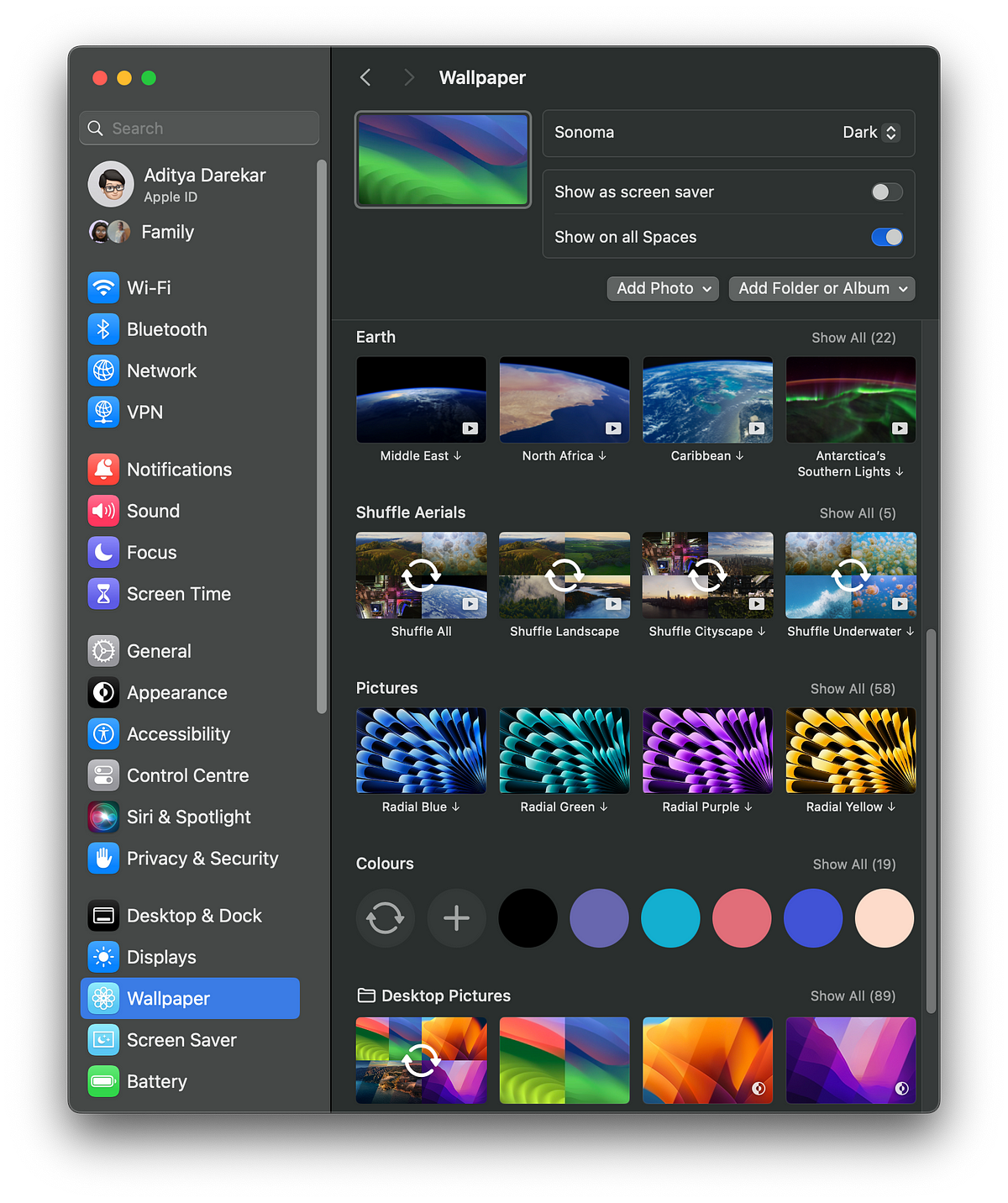

All the widgets in the widget libraries also seem to work great and can be dragged to your Desktop. You can right-click on your Desktop and choose ‘Edit Widgets’ to access the Widget library just like you do on iPhone. Mind you, they will eat up your battery as they fetch new content every once in a while.

One feature I have been able to set up only partially is that of Continuity-Camera for Video Conferencing wherein you could replace your Mac’s 720p Webcam with your iPhone’s back camera. The official OCLP site recognizes this issue and recommends using an iPhone and Mac app called Camo to solve this issue.
With Camo, I was able to get this feature working on Zoom but not on FaceTime or even WhatsApp Video Conferencing on my Mac, unfortunately. One important thing to remember is that even though Continuity Camera works through this workaround, camera effects like portrait blur and reactions aren’t available for any Mac other than Apple Silicon. I am yet to try out the Desk View using Continuity Camera.
For now, nothing seems to make Continuity Camera work on my Mac while using FaceTime. Even using Camo, I get this type of screen on FaceTime…

Next up is SideCar. I have been so excited to use this feature ever since I got my iPad Air back in 2020. However, my Mac just didn’t cut with the official macOS version. But OCLP is back to sprinkle some magic. While the SideCar feature works haphazardly when connecting wirelessly to the iPad, it does a decent job when plugged into the Mac. I will take that nonetheless since my Mac is from 2015.

Another new feature I have been hyped to try out since I updated was Stage Manager. While Stage Manager makes more sense for multitasking on iPad, it’s not that bad on Mac either. I am still learning to use it. I believe it’s going to take me a few more weeks until I declare it a Productivity Essential… stay tuned for that!
I like how it shoves all the Desktop icons away when it is turned on.

All the new features mentioned for Safari work great on my Mac — Safari Profiles and Creating a Web App and launching it from your dock. As you can notice above in the screenshot, I have already created a few Safari Profiles and am using the ‘Personal’ one while writing this article. I also created a YouTube Web App and added it to my dock.
PS: You can also customize the thumbnail of the Web App and choose to receive notifications from the web app just like you do on a normal app.
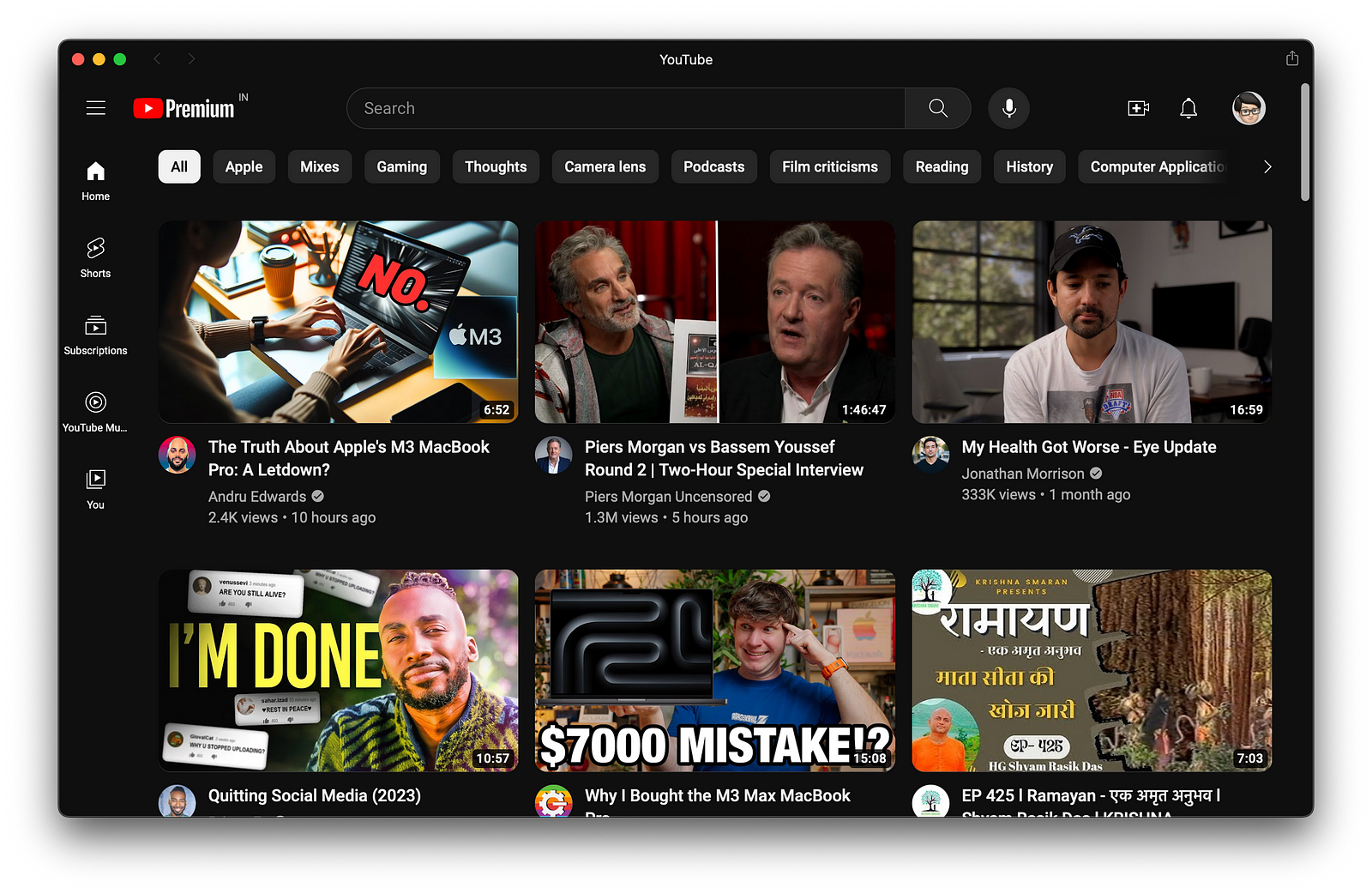
I also tried to make Game Mode work but for some reason, it would not turn on for the game I play — Asphalt 8: Airborne+. This game is from Apple Arcade so I expected Game Mode to turn on as soon as I switch to full-screen mode. I even connected my PS4 controller but with no effect. If you have been able to make Game Mode work on your unsupported Mac, do let me know.
Universal Control is one feature I have not yet tried. This requires spoofing your Mac as a supported Mac and then re-installing OCLP and the root patches. It feels like too much of a task for using just one feature but if the FOMO does get to my head, I do see myself trying it out. After all, that’s how I got to updating this old MacBook of mine to Sonoma. The fear is real.
⏭ What’s Next?
At this point, I am waiting for the developers to arrive with more patches so I can have a more stable bug-free macOS Sonoma experience. Don’t get me wrong, this version is doing good, especially keeping in mind how old my MacBook is. The developers have done a phenomenal job and wish they would continue doing so… until Apple pulls the plug and stops updating Intel Macs — YIKES! 😟
There is also an amazing community on Discord where you could discuss the issues you have on your Mac with OCLP running and there would be someone to help you out with it.
🔗 OpenCore Patcher Paradise Discord Server
I am also pretty sure, I might have missed out on something in this review. Is there anything I should have mentioned? Any feature? Or perhaps a bug you might have found on a similar-speed Mac? Do let me know so I can come up with another post for reviewing my Mac on these OCLP updates. Maybe, I will do a Three-Month Review too!
✌️CONCLUSION
OCLP is great! Hail the developers who work so selflessly for this cause and breathe life into our old Macs that are not so old. I have been able to get widgets working on the home screen, continuity camera for Zoom, send stickers on iMessage, use my iPad as an external display using SideCar, and use FreeForm… oh wait, FreeForm deserves a separate article in itself.
I could write on and on about this but there is a limit to how much vertical scrolling human eyes could do so let’s call it a day for now. Let’s meet in our next three-month review of the OCLP Mac Update. If I missed something, let me know.


Comments
Post a Comment